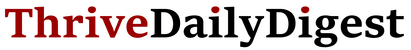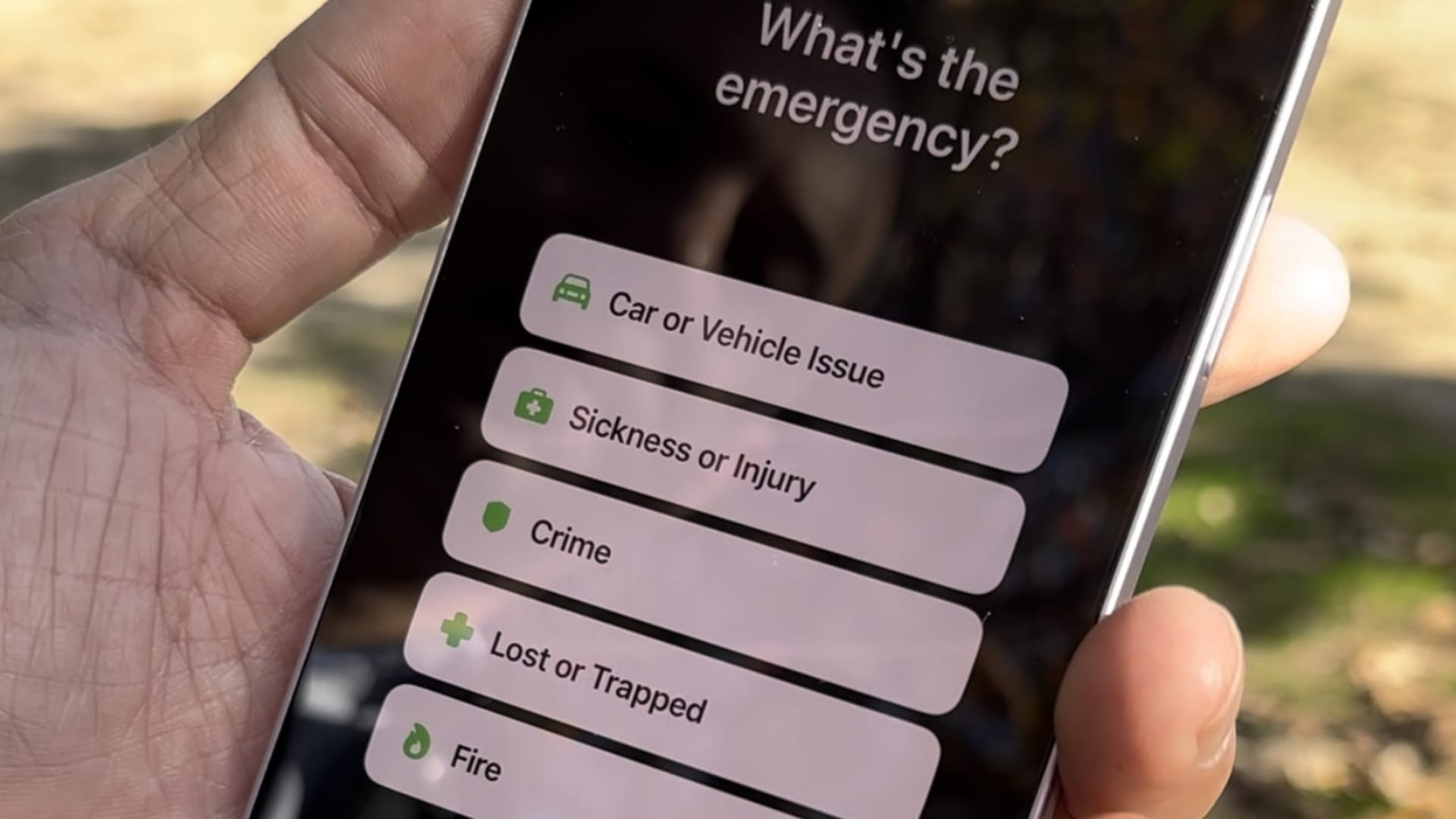Emergency SOS via satellite on iPhone 14.
Apple
Apple is trying to give iPhone users a measure of safety even when they’re in a place without cell service.
On Tuesday, the company launched emergency SOS via satellite, which allows users to text emergency services when they’re off the grid, whether camping in the mountains or driving in a remote area at night. The service is available for iPhone 14 customers and is free for the first two years.
Sofia Pitt, CNBC
Apple announced the emergency feature in September, when it debuted the iPhone 14 lineup. To enable the service, Apple said last week it would spend $450 million with U.S. companies, with the majority of the money going to Globalstar, a Louisiana-based satellite operator.
It will work for all iPhone 14 users. They do so by pointing their phone to the sky and connecting to one of 24 Globalstar satellites in low Earth orbit.
Apple doesn’t want users testing the service out for non-emergences. The company offered me a demonstration last week so I could explain how to use it.
Using emergency SOS via satellite on iPhone 14
Emergency Text via Satellite.
Apple
Here’s how it works:
- In the event of an emergency, try calling 911. If you don’t have cell service, your phone will try to connect to another carrier’s tower. If that doesn’t work, an option to “Emergency Text via Satellite” will pop up.
- You can also go to iMessage to text 911 or SOS, then tap Emergency Services.
- An option will populate, allowing you to tap to report an emergency.
- Emergency questions will populate to help you best describe your situation. The first prompt will say “What’s the emergency?” You’ll then be able to select from options like “Car or vehicle issue,” or “sickness or injury.” Next you’ll be led through a series of more in-depth questions.
- You’ll be given the option to notify your emergency contacts to let them know you reached out to emergency services, along with your location and the nature of your emergency. You can also use the Find My app to share your location with friends and family via satellite.
- To connect to a satellite, your phone will ask you to point it towards the sky. As long as you have a clear view, you should be able to connect to a satellite, but it could take up to 15 seconds for your messages to go through. If you don’t have a clear view of the sky, because of trees or another obstruction, the texts may take a minute to go through. And because satellites orbit the earth quickly, you’ll have to move your phone slightly to stay connected throughout the conversation.
- Once you’ve connected to emergency services via satellite, they’ll immediately know your location and the nature of your emergency, but you’ll be asked a few more questions to help emergency personnel locate you and to come prepared.
- If you have your medical ID set up through your iPhone’s health settings, emergency services will be able to see important personal information, like what medications you’re taking and the names of your emergency contacts.
How to demo emergency SOS via satellite
To try out emergency SOS via satellite, Apple has a demo option.
- Go to Settings.
- Tap Emergency SOS.
- Tap Try Demo. You’ll then be led through the same prompts you would get in a real emergency. You’ll also be able to turn off your cell service and connect to a satellite so you can get a feel for it. You’ll get haptic feedback when you’re not pointing in the right direction.
For now, emergency SOS via satellite is only available in the U.S. and Canada.
WATCH: The Apple slowdown dent would come from flat-out lost sales
Correction: The satellite SOS feature does not require a software update.