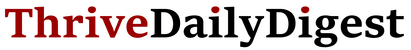Tesla has finally released its highly-anticipated Full Self-Driving Beta v9 software update.
Here’s what it looks like.
It was a long time coming, but when CEO Elon Musk put an actual date on the release, we knew it was around the corner and Tesla stuck to it.
Last night, the automaker started pushing Tesla FSD Beta v9, a new software update for Tesla’s ‘feature complete’ version of its self-driving software package.
The new version is now using Tesla Vision, a computer vision system that only relies on optical imagery and not any readings from the radar sensor that was previously an important part of Tesla’s sensor suite.
Musk has been touting the new update as “mind-blowing” and an important step toward Tesla’s FSD package actually delivering a true full self-driving system
Tesla Full Self-Driving Beta v9 Release Notes
Tesla didn’t go into many details about the improvements to the driving system in the release notes.
Instead, the automaker mainly reiterated important warnings regarding the use of the feature:
“Full Self-Driving is in early limited access Beta and must be used with additional caution. It may do the wrong thing at the worst time, so you must always keep your hands on the wheel and pay extra attention on the road. Do not become complacent. When Full Self-Driving is enabled your vehicle will make lane changes off highway, select forks to follow your navigation route, navigate around other vehicles and objects, and make left and right turns. Use Full Self-Driving in limited BEta only if you will pay constant attention to the road, and be prepared to act immediately, especially around blind corners, crossing intersections, and in narrow driving situations.”
The release notes also include some comments on “driving visualization improvements” – what Musk called “mind of car” view recently.
Tesla wrote in the notes about the new driving visualization as it applies to Model S and Model X, which are equipped with an instrument cluster screen:
“The driving visualization has been improved to better support Full Self-Driving capabilities. When Full Self-Driving is engaged, the instrument panel will display an expanded visualization to show additional surrounding information. The apps on the left and right side of the instrument panel will be temporarily dismissed and the driving speed, Autopilot availability, Autopilot set speed, and detected speed limit will move to the bottom of the instrument panel.”
Here’s what it looks like on a Model S/X instrument panel:

The change is not as drastic for Model 3 and Model Y vehicles, which don’t have a separate instrument panel and instead, the information listed above is displayed on the center screen.
However, the actual rendering of the visualizations have also improved for all vehicles, including Model 3 and Model Y.
Tesla Full Self-Driving Beta v9 First Drives
The new update is only being pushed to Tesla’s early access program for now. Based on the latest information released by Tesla, the program consists of about 2,000 Tesla owners and the majority are Tesla employees.
Some of them are already posting videos of their first drives with the new version of the software.
Here are a few:
Electrek’s Take
The driving visualization looks like a massive improvement. The lines are much clearer, the intersections are beautifully displayed, and the object detection looks on point.
As for the actual driving behavior, it looks like the testers are seeing some improvements, but the tests have so far being mostly at night and in low traffic situations.
We should expect to see a lot more tests in the next few days with traffic and in more complex intersections to see how the system has improved.
Also of note, Tesla is using neural nets and machine learning systems to improve FSD and a big selling point of this vision-only v9 update is actually the acceleration of the improvement rate.
So what should be more interesting is to see how it improves in the coming weeks as more people use it.
Subscribe to Electrek on YouTube for exclusive videos and subscribe to the podcast.