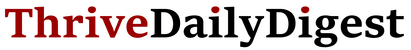Apple announced its new AirTag item trackers on Tuesday. Apple sent me several to try out, so I’ll show you what they’re like.
The $29 AirTag ($99 for a pack of four) is a tiny metal tracker that you can attach to a keychain, drop in a bag or snap onto your luggage to keep track of those items. It’s a lot like competing products from Tile, which has drawn that company’s ire, but ties right into Apple’s Find My app. It’s the same app you can already use other Apple products like your iPhone, family members and friends, or, as of recently, devices made by a few third-party companies, too.
AirTag works by using a Bluetooth signal to tap into a network of about a billion Apple devices in the world, like iPhones and Macs, that also broadcast a Bluetooth signal. If you lose something with an AirTag attached to it, you’ll get a notification with the location when someone with an iPhone or Mac comes within Bluetooth range of it. It’ll also show anyone who finds the item a custom message and phone number, which you enter when you report it lost.
It’s a smart product for Apple to launch. It’ll help make customers more likely to keep buying iPhones if they’ve already got these things stuck to a bunch of items that they don’t want to lose.
What AirTag looks like
This is the AirTag. It’s a little quarter-sized tracker. It’s glossy white on one side and metal on the other. Both sides scratch pretty easily. You can customize it with an emoji or letters before you buy one. It’s water-resistant so you can splash it or accidentally drop it in a puddle without damaging it. I ran one under the sink and it still works.
There’s a replaceable CR2032 battery, the sort of coin batteries that you might find in a wristwatch, inside that should last about a year. You’ll get an alert before it dies and you can buy replacement batteries in places like grocery stores and pharmacies.
How to set up AirTag
It took me about 20 seconds to set up an AirTag. You just pull out a little battery tab to put it in pairing mode, bring it near your iPhone running iOS 14.5 or newer, and then tap “Connect” on the pop-up box that appears on your phone. It’s just like pairing AirPods.
Then you enter in a name for the item you’re tracking. There are some default suggestions like “backpack” and “keys,” but you can name it anything you want. After that, you’ll just confirm you’re registering it to your Apple ID and then it’s all set.
Then you just attach the AirTag to the item you want to track — you can stick it on a keychain, drop it in a backpack or bag, or put it in your wallet or purse — and you’re ready to roll.
How to find lost things with AirTag
Once you’re set up, you can track the location of any of your AirTags whenever you have an internet connection. Just open the “Find My” app on your iPhone or iPad, tap “Items,” and select the one you want to track.
If you lose an AirTagged item somewhere — maybe you left it in an airport or at the park — visit the item’s page in the Find My app and tap “Lost Mode.” There, you can add a custom message and phone number for anyone who finds it, and sign up to receive a notification when it’s found. You can’t turn on notifications unless you’re out of its range — that’s actually very helpful, since it basically tells you if the item is still nearby by blocking you from setting notifications.
If someone with an iPhone comes in range of the AirTag, they’ll receive a notification an AirTagged item is nearby. But even if they don’t pick it up, you’ll still get an alert on your iPhone showing where the AirTag was at that moment.
I tried this by bringing my wife’s iPhone near the AirTag, for example, and I got a notification on my iPhone saying the AirTag was at my address.
This even works if someone with an Android device finds it, as long as the device has an NFC chip — and most modern devices do. I tested it by tapping it to the back of an Android phone, and the Android phone launched a web browser that showed my phone number and said the item was lost.
Some of you may have privacy concerns — what if somebody drops an AirTag in your bag to track you? Apple says it’s thought about this. If an AirTag is separated from its owner and is traveling with someone else — like if you’re walking with one in your bag without realizing it’s there — it will begin to play an alert sound.
Once you discover it, you can tap an iPhone or any NFC-compatible Android device to the AirTag and get instructions on how to disable it. (You can remove the battery by pushing the back of the AirTag and twisting it counterclockwise.) There isn’t a way to report abuse to Apple, but you can take it to law enforcement for help. You may need to provide police with the AirTag and/or the serial number which is tied to the owner’s Apple ID.
Precision tracking with iPhone 11 and iPhone 12
If you have an iPhone 11 or later, you can use the built-in ultra wideband (UWB) chip to find the exact location of an AirTag. That means your iPhone will direct you right to the keys hiding in your sofa, for example.
You just open the Find My app, tap “Find Nearby” and your iPhone will use a combination of sensors and cameras to direct you to the lost item. It will show you how far away something is and will display an arrow on the screen telling you which direction to walk.
Apple also includes a flashlight shortcut if you’re hunting in the dark, and an audio option that will force the AirTag to emit loud beeps. It’s loud enough that I could hear it from adjacent rooms in my house.
Should you buy AirTag?
I think it’s a great gadget to have if you’re in Apple’s ecosystem and use an iPhone. I plan to leave one on a pair of keys I keep losing, and I might put one in a small backpack in case I accidentally leave it somewhere like the park.
Just know that it doesn’t necessarily prevent theft. Anyone who discovers an AirTag in an item they stole can just remove the battery or toss it somewhere else. Truly, it’s best for recovering items that you lost or may be hanging around the house somewhere.
You can order them beginning April 23.